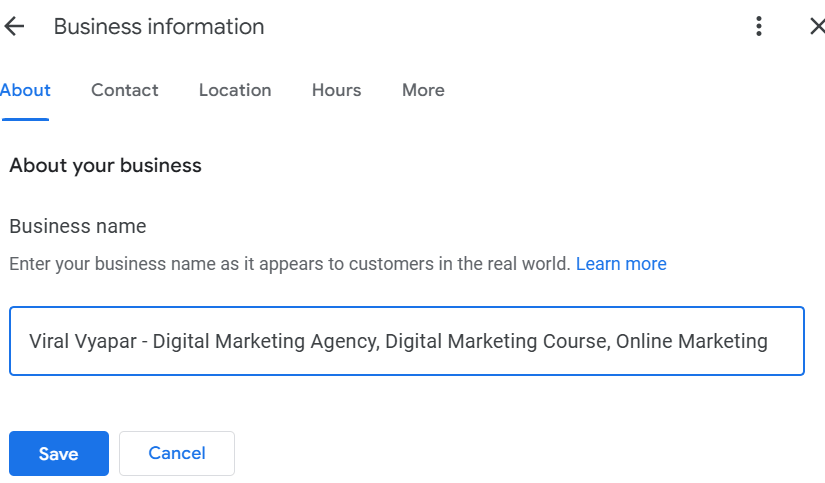Viral Vyapar
Best Practices to Create & Optimize Your Google My Business
Boost your local visibility and attract more customers with a fully optimize Google My Business (GMB) profile! In this guide, we cover the best practices to set up, verify, and enhance your GMB listing — from choosing the right categories to leveraging reviews and posts. Whether you’re launching a new profile or refining an existing one, these expert tips will help you rank higher in local searches and drive more traffic to your business.